Category
- Uncategorized
- Automobiles & Motorcycles
- Bag & Shoes
- Beauty, Health & Hair
- Books
- Computer, Office & Security
- Consumer Electronics
- Home, Pets & Appliances
- Jewelry & Watches
- Magical Props
- Men's Fashion
- Phones & Telecommunications
- Spiritual Oil & Spell
- SuperDeals
- Supermarket
- Tools & Home Improvement
- Women's Fashion
- Brand Name: DATA FROG
- Compatible Platforms: xbox,NINTENDO SWITCH,PC,playstation
- Console/System: Windows 11,PlayStation 4,Windows 7,Windows XP,PlayStation 3,Windows 10,Xbox One,Switch lite,Switch,Switch OLED,Windows 8,Windows 7-11
- Force Feedback: No
- With Pedal Set: Yes
- Shift Mode: Paddle
- Origin: Mainland China
- Connection: Wired
- Maximum Rotation Angle: 180°
- Wheel (Real Quick Release): No
- Power Supply Mode: Wired Power Supply
- Model Number: YJ06291713
Description
Racing Steering Wheel Vibration Controller Gaming Simracing Car Games with Pedals
How to choose compatible version for your game console :
The 2 in 1 option means it is for PC / PS3
The 3 in 1 option means it is for PC / PS2 / PS3
The 4 in 1 option means it is for PC / PS2 / PS3 and Xbox 360
The 7 in 1 option means it is for PC / PS3 / Xbox 360 and Xbox one / PS4 / NintendoSwitch / Android
Please select the corresponding one for your game console.
Packge Included
1* Steering Wheel
1* Pedals
How To Connect To PC
a) Plug the USB cable of the steering wheel into the computer.
b) One channel LED on the steering wheel is always on
c) In PC, X input is recognized as default mode.
Press the HOME button for 3 seconds to toggle between X input and D input.
d) Install the driver when using D input mode.

How To Connect PS3
a) Plug the USB cable of the steering wheel into the console for PS3.
b) When one of the red channel LEDs on the racing wheel is always on, it is ready for use.

How To Compatible-nintendo Switch
a) Plug the USB cable of the steering wheel into the dock of the compatible-nintendo Switch, or plug the USB cable of the steering wheel into the SwitchTM console through the OTG adapter (not included with this product, it needs to be purchased separately).
b) When one of the red channel LEDs on the racing wheel is always on, it is ready for use.

How To Connect Android Devices
a) Plug the steering wheel USB cable into your Android TM smart TV or set-top box, or plug the steering wheel USB cable into your Android smartphone via an OTG adapter (not included with this product, which needs to be purchased separately).
b) When one of the red channel LEDs on the racing wheel is always on, it is ready for use.

How To Connect PS4/Xbox One Consoles
a) Connect the appropriate original game controller or a third-party compatible game controller to the USB Type-A port on the rear of the steering wheel.
b) Plug the USB cable of the steering wheel into the game console.

Related products
-
4K HD TV Home Game Console 1920* 1200 12 Core Processor 20000 Games For PS1/CPS/GB Classic Retro Arcade Game Box
$100.802024/05/10 - 2024/05/16Select optionsVideo Game Controller included: YES Type of devices: Other Bluetooth-compatible: no Wi-fi: YES Games included: 20000 Category: Video Game Console Weight: 450 Operating System: Android Supporting Language: Japanese,French,German,ITALIAN,Spanish,Portuguese,Russian,English,Swedish,Polish,Greek,Turkish,Korean,Dutch,Latin American Spanish,Brazilian Portuguese,Simplified Chinese,Traditional Chinese Style,Ukrainiaan Package: Yes Brand Name: FREELY DEER Origin: Mainland China Certification: CE,FCC,RoHS,KC,pse Home Game Console: Retro Arcade Game Box For a list of games, please refer to: https://docs.google.com/spreadsheets/d/1XkVB_5gAaRv-8XVxQNSZcIydlLj4cj5C/edit?usp=sharing&ouid=102570436187987167239&rtpof=true&sd=true Product Category: GAME BOX CPU: Amlogic …
-
For Steam Deck Case Release with Kickstand MUMBA Blade TPU Grip Shock Protective Cover Accessories Anti-Scratch Protector
$45.952024/05/10 - 2024/05/16Select optionsis_customized: No Model Number: For Steam Deck (2022 Release) Compatible Brand/Model: STEAM Brand Name: SUPCASE Origin: Mainland China Steam Model: STEAM DECK Color: Black, FrostBlack, Mauve, Ruddy, Gray Material: TPU PC Quality: Top Quality Compatible Model: For Steam Deck (2022 Release) Item Weight: 150g Shipping Weight: 200g Application: For Steam Deck Case (2022 Release) Stock: 100% Original MUMBA Case in Stock Feature: Heavy Duty Protection, Scratch Resistant …
-
Portable Mini Handheld Fan Chinese Characteristic Element Fan Office Dormitory Desktop Fan Outdoors Travel Air Cooler Supplies
$9.242024/05/10 - 2024/05/16Select optionsVoltage (V): 5V Power (W): 2W Timing Function: No Timing Remote Control Function: No Brand Name: NoEnName_Null Origin: Mainland China Specifications: Net weight: 175g Product color: Yellow, green, red, pink Working gear: 3 speed adjustment Product size: 6.2*4.5*13CM Input voltage: 5V Output power: 2-3W Battery capacity: 600 mah Product material: host ABS …
-
New X1 Game Console For 4.3-inch Game Console Nostalgic Classic Dual-Shake Game Console 8G Built-in 10,000 Games 8/16/32/64 Bit
$54.522024/05/10 - 2024/05/16Select optionsGames Type: Electronic games Material: Plastic Games included: 10000 Category: Handheld Game Players Screen Resolution: 1280×720 Supporting Language: Japanese,French,German,Italian,Spanish,Portuguese,Russian,English,Swedish,Polish,Greek,Turkish,Korean,Dutch Package: Yes Communication: USB Touch Screen: Yes Color Display: Yes Display Size: 4.3″ Brand Name: centechia Origin: Mainland China Certification: NONE Support video output: AVI, FIV, RM, RMVB, MP4 color: as the picture show Feature 1: DVD grade video out DVD grade video out Feature 2: Built-in 8G memory With 10,000 games Feature …
-
D76 8bit AV version tv video game console for game console Support game card
$44.602024/05/10 - 2024/05/16Select optionsGames Type: game Games included: 200 Category: Handheld Game Players Screen Resolution: 640×480 Supporting Language: English Package: Yes Communication: USB Touch Screen: No Color Display: Yes Display Size: TV Brand Name: OWLLON Origin: Mainland China Certification: Dot Features 1. Family TV video game consoles 2. 400 different games(Please choose 400 games if need it or only 22 games) 3. Can double play 4. Adults and children …
D76 8bit AV version tv video game console for game console Support game cardRead More
-
H6 Video Game Console Game Box for PS1/N64/ARC 20000 Games 128G 64G With 2.4G Wireless Controllers 4K HD TV Retro Mini TV Box
$138.602024/05/10 - 2024/05/16Select optionsType of devices: Other Bluetooth-compatible: No Wi-fi: No Category: Video Game Console Supporting Language: Japanese,ITALIAN,Spanish,English,Greek,Korean,Simplified Chinese Package: Yes Brand Name: ipega Origin: Mainland China Certification: CE H6 Video Game Console Game Box for PS1/N64/ARC 20000 Games 128G 64G With 2.4G Wireless Controllers 4K HD TV Retro Mini TV Box Product Category:GAME BOX CPU:Amlogic S905 X3 Quad Core ARM Cortex A55 1.5GHZ CPU:G31M MP2 Memory …
-
1080P Wireless WiFi Display Dongle TV Stick Video Adapter HDMI-compatible Screen Mirroring for iPhone iPad Android Phone to TV
$23.23 – $28.272024/05/10 - 2024/05/16Select optionsDecode Ability: 1080P (Full-HD) Type: High Definition Connectors: HDMI-compatible Remote Control: Not Included Model Number: Mirascreen OR G2 Brand Name: mirascreen Certification: NONE Origin: Mainland China Brand new and high quality Each pcs is tested in person, no defective, buy with confidence! Wirelessly stream content from smartphone/tablet/notebook to HDMI-compatible TV/Projector or Monitor. No APP needed, easy to use Support both audio and video …
-
TV Stick WiFi HDMI-compatible Media Video Streamer TV Dongle Receiver for AnyCast M2 Plus for Airplay 1080P for DLNA Miracast
$16.722024/05/10 - 2024/05/16Select optionsDecode Ability: 1080P (Full-HD) Type: High Definition Connectors: HDMI-compatible Operation System: Android Remote Control: Not Included Model Number: AnyCast M2 Plus Hard Disk Capacity: < 100GB Recording: No Brand Name: kebidumei Certification: NONE Origin: Mainland China Item Type: TV Stick Operation System: Compatible with Android IOS Connector: USB, HDMI Model 1: Anycast M2 TV Stick HDMI Display Model 2: Anycast M2 Plus . TV Stick WiFi HDMI-Compatible Media Video Streamer TV …
-
Classic Childhood Memory Game Console 8-bit for PS1 Mini Home 620 Action Game Enthusiast Entertainment System Retro Double Battle Game Console
$47.882024/05/10 - 2024/05/16Select optionsSupporting Language: English,Simplified Chinese Package: Yes Brand Name: MOONBIFFY Origin: Mainland China Certification: CE Model Number: YF096 Item type: Video game console Game type: ACT action game Game version: lite version Video game rating: enthusiast Applicable number: double Applicable platform: PC-USB Applicable age: 2 years old or older Audio and video interface: AV Product weight: about 0.37KG Built-in game number: 620 Description: Item Type: Video game console HD Big Screen: …
-
X7 4.3 Inch Handheld Video Game Console Dual Joystick Mini Portable Game Console Built-in 10000 Classic Free Games Support TV
$62.502024/05/10 - 2024/05/16Select optionsExternal Controller Interface: Mini USB Charging Interface Type: Mini USB Screen Resolution: 480×272 Screen Type: IPS Operating System: Opendinglinux Supporting Language: Japanese,French,German,Italian,Spanish,Portuguese,Russian,English,Swedish,Polish,Greek,Turkish,Korean,Latin American Spanish,Brazilian Portuguese,Simplified Chinese,Traditional Chinese Style,Ukrainiaan Package: Yes Communication: USB Touch Screen: No Color Display: Yes Display Size: 7.0″ Brand Name: NoEnName_Null Origin: Mainland China Certification: RoHS Model Number: X7 Vidio Girls games system: Mini Retro game machine Game console with games: Hand held game console Retro game console play: Classic …
-
Wireless Bluetooth Gamepad For Ps4/ps5 Host Pc Computer Gamepad Low Latency
$103.49Original price was: $103.49.$48.38Current price is: $48.38.2024/05/10 - 2024/05/16Select optionsPackage: Yes Interface Type: Bluetooth Model Number: cx-299 Compatible Sony Model: PS5, PS4 Pro Compatible Brand/Model: Sony Brand Name: kankeirr Origin: Mainland China Type: Gamepads Suitable for PC computer ps5/ps4 host Wireless Bluetooth connection, low latency 360-degree rocker Built-in speaker USB interface charging, charging while playing
-
Virtual Reality 3D VR Headset Smart Glasses Helmet for Smartphones Cell Phone Mobile 7 Inches Lenses Binoculars with Controllers
$36.792024/05/10 - 2024/05/16Select optionsBundle: Bundle 5 Gesture Recognition: No Real-time Map Construction: No Base Stations: No Ports: VRG Pro VRGPro 3D VR Headset Virtual Reality Glasses Helmet for Phone Wireless network Type: VRG Pro VRGPro 3D VR Headset Virtual Reality Glasses Helmet for Phone Camera: No FOV: VRG Pro VRGPro 3D VR Headset Virtual Reality Glasses Helmet for Phone Set Type: Controllers Sets Package: No Model Number: VRG …
-
KINHANK Super Console X Game Box Retro Game Console 100000 Video Games for PSP/PS1/N64/MAME/Naomi with gamepads
$138.852024/05/10 - 2024/05/16Select optionsVideo Game Controller included: YES Type of devices: Other Bluetooth-compatible: YES Wi-fi: YES Games included: 100000 Category: Video Game Console Operating System: EmuELEC 3.9 Supporting Language: Japanese,French,German,Italian,Spanish,Portuguese,Russian,English,Swedish,Polish,Greek,Turkish,Korean,Dutch,Latin American Spanish,Brazilian Portuguese,Simplified Chinese,Traditional Chinese Style,Ukrainiaan Package: Yes Brand Name: KINHANK KINHANK Model: Super X Origin: Mainland China Certification: NONE Game: 90000/95000/110000 Games Emulator: PSP/PS1/N64/DC/MAME/Naomi ◉Plug and play,very convenient We have built-in 90000(64G)/95000(128G)/110000(256G) games in advance, you only need …
-
Super Console X2 PRO Has 100K Games, Compatible with 70 Emulators,Retro Game Console Support 4K UHD, 2.4G 5.0 GWifi,BT 5.0
$157.422024/05/10 - 2024/05/16Select optionsType of devices: Other Bluetooth-compatible: YES Wi-fi: YES Category: Video Game Console Weight: 0.8KG Operating System: Android 9.0,EmuELEC 4.5 Supporting Language: Japanese,French,German,Italian,Spanish,Portuguese,Russian,English,Swedish,Polish,Greek,Turkish,Korean,Dutch,Latin American Spanish,Brazilian Portuguese,Simplified Chinese,Traditional Chinese Style Package: Yes Brand Name: KINHANK Origin: Mainland China Certification: CE Expansion: 64G/128G/256G Storage Card Emulators: Compatible with PSP/PS1/Sega Saturn/N64/DC/NAOMI/MAME/NDS etc. Games: 80000 /86000 /100000 Games CPU: 64-bit 4-core Cortex-A53 GPU: ARM Mali-G31 MP2 Wifi: 2.4G 5G Dual-Band WIFI Bluetooth: Bluetooth 5.0 Giveaway Dear buyers, we …
-
Wireless Bluetooth Game Controller for PC Mobile Phone TV BOX Computer Tablet Joystick Gamepad Joypad Holder
$38.052024/05/10 - 2024/05/16Select optionsTrigger Button Type: Non-Linear Package: Yes Interface Type: USB, Bluetooth Compatible Brand/Model: PC Brand Name: YLW Type: Gamepads Origin: Mainland China Certification: CE Wireless Bluetooth Game Controller for PC Mobile Phone TV BOX Computer Tablet Joystick Gamepad Joypad Holder Specification 1) Name: MG09 Wireless controller 2) Working distance: <= 10m 3) Working Time: 6-8H 4) Charging Voltage: 5V 5) Battery Capacity: 300mah …
-
Miracast Android Dongle Mirascreen Wifi HDMI-compatible Airplay TV Stick Wireless Display Receiver 1080P Media Streamer Adapter
$63.76Original price was: $63.76.$28.64Current price is: $28.64.2024/05/10 - 2024/05/16Add to cartDecode Ability: 1080P (Full-HD) Type: High Definition Operation System: OTHER Remote Control: Not Included Model Number: EE9521 HDMI WiFi Dongle Hard Disk Capacity: < 100GB Recording: No Brand Name: YCDC Origin: Mainland China Item Type: TV Stick Certification: NONE Material: ABS Model: G2 Power Supply: 5V 1A CPU: AM8252B Operation System: LINUX DDR: DDR3 128mm Interface: HDMI/USB HD Video Decoder: 1080p 60fps Size: About 58×15.3mm/2.28×0.60″ Support: for Audio: Playback Miracast Android TV Dongle Mirascreen Wifi – …
-
Steam Deck Game 256GB Handheld PC Handheld Game SteamOS Console
$1,391.632024/05/10 - 2024/05/16Select optionsType of devices: STEAM DECK Bluetooth-compatible: NO Wi-fi: YES Category: Video Game Console Size: 7 inches Operating System: SteamOS Supporting Language: Japanese, French, German, Italian, Spanish, Portuguese, Russian, English, Korean, Dutch, Brazilian Portuguese, Simplified Chinese, Traditional Chinese Style Package: Yes Brand Name: STEAM Steam Model: Steam Deck 256GB Origin: Mainland China System: SteamOS
-
KINHANK Super Console X2 100000 Game Retro Game Console Support PSP/PS1/Sega Saturn/DC/MAME Kid Gift Smart TV Box with Gamepads
$151.962024/05/10 - 2024/05/16Select optionsVideo Game Controller included: YES Type of devices: Other Removable/Replaceable Battery: No Bluetooth-compatible: YES Wi-fi: YES Games included: 100000 Category: Video Game Console Weight: 200g Operating System: Android 9.0,EmuELEC 4.5 Supporting Language: Japanese,French,German,Italian,Spanish,Portuguese,Russian,English,Swedish,Polish,Greek,Turkish,Korean,Dutch,Latin American Spanish,Brazilian Portuguese,Simplified Chinese,Traditional Chinese Style,Ukrainiaan Package: Yes Brand Name: KINHANK KINHANK Model: Super X Origin: Mainland China Series: Super console x2 Game: 80000/86000/100000 Note: Please confirm whether you are buying super console x2 …
-
NEW Bluetooth5.0 USB Audio Transmitter Receiver LCD Monitor Built-in battery3.5 mm AUX RCA Stereo Wireless Adapter TV PC Car
$46.122024/05/10 - 2024/05/16Select optionsBrand Name: OEING Interface: USB Certification: CE,RoHS Wireless Type: bluetooth Content: Audio Origin: Mainland China High Definition Support: None Sound Track: Double WIFI Standard: None Support AAC: Yes Model Number: LYFSQ-K15-Pro Support Apt-x: No Support Memory Card: Yes Package: Yes Feature: AIRPLAY Features1:: With LCD HD Display Bluetooth Adapter Features2:: Support to choose to Audio device connection Features3:: Bluetooth Receiver Support Mic Handsfree calling Features4:: Built-in 170mAH Battery Features5:: Support TF Card Play Features6:: TX …
-
PS4/ PS4 Slim/ PS4 Pro Cooler Vertical Cooling Stand PS4 Controller Charger Dock Station with LED Indicators 12PCS Games Storage
$54.522024/05/10 - 2024/05/16Select optionsBrand Name: DOBE FOMIS ELECTRONICS Origin: Mainland China Compatible Brand/Model: Sony Compatible Sony Model: PLAYSTATION4 Model Number: VGBUS-186 Color: Black Material: ABS Power Supply: USB 5V Compatible with: All PS4 Console Fan speed: 3500 10%PRM Wind volume: 12.6CFM Charger: With LED indicator PS4/PS4 Slim/PS4 PRO Controller Charging Base Bracket Heat Sink Console Stand With Cooling Fan Cooler For SONY Playstation 4 100% RISK-FREE PURCHASEWe YO-Game store …
-
Kebidumei G2 TV Stick 1080P HDMI-compatible Wifi Display Receiver Video Transmitter For iphone Airplay Samsung Smart Phone View
$25.202024/05/10 - 2024/05/16Select optionsDecode Ability: 1080P (Full-HD) Type: High Definition Operation System: Android Remote Control: Not Included Model Number: Mirascreen G2 Tv stick Hard Disk Capacity: < 100GB Recording: No Brand Name: kebidumei Origin: Mainland China Item Type: TV Stick Support: Google Protocol G2 TV Stick: For Chromecast Google Chip: AM8268B Feature 1: Mirascreen G2 TV Stick Feature 2: G2 TV Stick For For Chromecast Feature 3: Wifi Display TV Dongle Receiver Feature 4: Wifi …
-
Gamepad Steering Wheel For FT33D3 D7 Series 200 Degree Rotation Angle Dual Motor Vibration For PS3/for PS2/PC Drop Shipping
$231.842024/05/10 - 2024/05/16Select optionsBrand Name: ANNEPRO Origin: Mainland China Model Number: B03C4NB702347 Style: FT33D3 (without rod) / FT33D7 (with rod) Connection: USB brand new and high quality OOTDTY Our gamepad features 200 degree rotation angle for easy to control of the game to give you nice experience, providing a high simulation vibration game experience, enjoy the thrill and passion of …
-
GameSir X3 Type C Gamepad Mobile Phone Controller with Cooling Fan for Cloud Gaming Xbox Game Pass, STADIA, xCloud, GeForce Now
$251.922024/05/10 - 2024/05/16Select optionsJoystick Sensor Module Brand: ALPS Trigger Button Type: Linear Compatible Platform: Android Package: Yes Interface Type: USB Compatible Brand/Model: Mobile Device Brand Name: GameSir GameSir Model: X3 Mobile Device Model: Android Smartphones Origin: Mainland China Type: Gamepads Certification: RoHS Connection: Type-C Wired Working Platforms: Android (Android 9.0 or later) Compatible Game Type: Cloud Gaming Compatible Mobile Phone Size: less than 179mm in length Screenshot Button: Yes Micro Switch Button: Yes Connectivity: Type-C With the …
-
M5-P5 Video Arcade Game Console 2.4G Dual Wireless PS5 Controller 4K HD 64/128G Built-in 20000 Retro Games for PS1/GBA/FC/DM/SFC
$223.02 – $232.262024/05/10 - 2024/05/16Select optionsHall Effect: No Trigger Button Type: NONE Compatible Platform: playstation Package: Yes Interface Type: Bluetooth, 2.4G Model Number: M5 Compatible Brand/Model: None Brand Name: Kanlennys Room Origin: Mainland China Type: Gamepads Certification: CE, FCC, RoHS Model Number: M5 Product Model: M5 Video Game Console Products Type: With 2.4G Wireless Controller 2PCS Master Frequency: Quad-core Cortex-A7 up to 1.2GHz Memory Performance: DDRIIII 256M/Nor Flash 16Mb 64G Choice: Built-in 15000 Games 128G Choice: Built-in …
-
M8 Video Game Console 2.4G Dual Wireless Handle Game Stick 4K 10000 Game 64 32GB Retro Game Christmas Gift for PS1/GBA Boy
$71.402024/05/10 - 2024/05/16Add to cartType of devices: Other Bluetooth-compatible: YES Wi-fi: no Category: Video Game Console Supporting Language: English,Korean,Simplified Chinese Brand Name: BANGSHE Origin: Mainland China Certification: CE,FCC HD Output: Supports 4k Ultra HD TV video output (1080p/720p) and monitors and projectors with HDMI input. Support download games: This game console supports players to search for games, supports players to customize their favorite games, and can play …
-
Multifunctional Cooling Stand For PS5 Handle charger Host handle Headphone hook PS5 Storage Holder Base PS5 Accessories
$145.662024/05/10 - 2024/05/16Select optionsTrigger Button Type: NONE Compatible Sony Model: PS5 Compatible Brand/Model: Sony Brand Name: JIMITU Origin: Mainland China Type: Gamepads Gross weight:: 867g Material:: ABS use for:: PS5 Model Number:: GP5-1510/023 Product Description: Gross weight: 870g Material: ABS Use for:PS5 Features: 1. A host stand designed for PS5 optical/digital version with host heat dissipation, handle charging, handle headphone hook and other functions. 2. Adopt …
-
GameSir X2 Pro Xbox Gamepad Android Type C Mobile Game Controller for Xbox Game Pass Ultimate, xCloud, STADIA, Cloud Gaming
$218.322024/05/10 - 2024/05/16Select optionsHall Effect: YES Joystick Sensor Module Brand: ALPS Trigger Button Type: Linear Compatible Platform: xbox,Android Package: Yes Interface Type: USB Model Number: X2 Pro Xbox Compatible Brand/Model: Mobile Device Brand Name: GameSir GameSir Model: X2 Pro Type-C Mobile Device Model: Android Smartphones Origin: Mainland China Type: Gamepads Certification: CE,FCC,RoHS Free Gift 1: 4 PCS keycaps Free Gift 2: 1 PC handle protector Compatible Mobile Phone Size: less than 179mm in length Working …
Best offers
Join Risk Free
30 days refund
100% Safe
Secure Shopping
24x7 Support
Online 24 hours
Best Offers
Grab Now
Free Shiping
On all order over



































































Reviews
There are no reviews yet.